Going Mobile
I’m one of those people who is just as happy writing writing on an iPad as on my iMac. So it was natural that I would look for a GitHub client for the iPad. Searching for GitHub in the iOS AppStore, produces lots of responses, most of which are nothing to do with what I was looking for. the first one I tried was CodeHub - GitHub for iOS by mDillon Buchanan
This one is pretty good and free (there are a couple of cheap inApp purchases, but neither of them were necessary. However it (along with almost every GitHub client for iOS is incapable of sending a new file to GitHub. What sets it apart from almost all the rest though is that it is capable of editing existing files. So very good for a lot of purposes, but not so good for, my purpose, i.e. A mobile blogging platform.
The next App I tried was iOctocat - GitHub for iOS - Code and Development with Git by Dennis Reimann. This was also free, with a couple of (rather more expensive) upgrade options, but did not allow posting.
Next was Codeanywhere by Ademptio d.o.o.. Free, no inApp purchases and able to post to GitHub - at least that’s what it said on the tin. The screenshots show a GitHub option, but it’s hard to find. You need to create a DevBox with the appropriate settings, which I haven’t managed yet. You need to create an account to use this, a basic account seems to be free. I’m putting this aside for now, partly because I haven’t cracked it yet, partly because it’s way over the top for my current needs, partly as I’m wary of a solution that requires me to maintain another online account, but mainly because I found another App.
The App I found and am using for this post is Working Copy by Anders Borum. This is free for reading GitHub files. To be able to post there are two options: £0.69p to unlock for a short period of time or £6.99 to unlock permanently for all your iOS devices. It works wonderfully well on the iPad and is very useable on the iPhone.
Posted in Software with : GitHub, iPad, Mobile