I’m in the middle of writing an app in Swift which requires an alert to appear which says something like “10 questions entered”. But of course some times it should say “1 question entered”. The traditional approach to the question/questions situation is to either test for the number and create a string accordingly or to use the rather tacky “question(s). As I needed similar phrases in a number of places, I decided that the best approach was to create a function. Although the app I’m writing is for OSX, the functions described below should work in iOS as well.
All Blogging Web Programming Scripting Software
Displaying phrases containing numbers
Posted in Programming with : Swift
Sidebar GitHub Repository
Posted in Programming with : GitHub, Swift, OSX
The Xcode project for an app with collapsible panels in a sidebar which was the subject of my previous post is now available here.
A Sidebar with collapsable sub-views for OSX in Swift
Posted in Programming with : OSX, Swift
This is a long post so a table of content:
Passing Validation
Posted in Web with : CSS, HTML, Validation
It occurred to me recently that I should make sure that this blog’s HTML and CSS pass HTML5 and CSS3 validation.
Creating the Category index
Posted in Scripting with : Jekyll, Categories
In my last post I mentioned that I preferred my list of categories to go along the top of the summary of posts rather than in a column to the left or right. I also wanted them to appear in the same colours that were used in the blog posts. This is the code that I used:
Filtering
Posted in Blogging with : GitHub Pages, Categories, Tags, Markdown
The more posts I write in this blog the more I see the need for filtering. Now I think I see better the difference between categories and tags.
What are these curly brackets?
Posted in Software with : Markdown, Jekyll, Markdown
I mentioned in my previous post that Drafts was “corrupting” files containing curly brackets. These brackets are part of the Liquid templating language which is used by Jekyll to turn templates into html.
A small problem with Drafts
Posted in Software with : Markdown
All was going really well with Drafts until I used it to edit my main index.html file (now renamed to index.md, for no particular reason other than to remind myself that this isn’t a pure html file). This file contains a number of instances of things enclosed in double curly brackets (the ones that looks like this: {} ). When I saved the file back in Working Copy I noticed the file was garbled. Luckily I hadn’t committed the file so I was able to revert it.
Better Editing
Posted in Software with : Markdown, iPad, Mobile, Front Matter
I mentioned in my previous post that I’m now using Working Copy for posting to this blog and updating posts. What I didn’t say is that I’m not using it to edit the posts prior to them being uploaded.
Going Mobile
Posted in Software with : GitHub, iPad, Mobile
I’m one of those people who is just as happy writing writing on an iPad as on my iMac. So it was natural that I would look for a GitHub client for the iPad. Searching for GitHub in the iOS AppStore, produces lots of responses, most of which are nothing to do with what I was looking for. the first one I tried was CodeHub - GitHub for iOS by mDillon Buchanan
Tuning the blog - 5) a better masthead
Posted in Blogging with : Fonts, CSS, Graphics
Nearly there with the basic functionality of the blog. Time to put a bit more style into it. First up - a better masthead. Given the subject matter of the blog, I wanted it to have something of the look of Apple’s Swift page.
Tuning the blog - 4) creating category and tag pages
Posted in Blogging with : Jekyll, Categories, Tags
This looked like it was going to be straightforward, but it took me ages to sort this out. Because of the nature of what Jekyll plugins are allowed in GitHub Pages, it is not possible to create tag and category pages. The solution from Stephan Groß - slightly adapted by me - is to create a dummy file for each tag in the folder /blog/tags with a name like tagname.md with an entry like this example for the tag GitHub-pages:
Tuning the blog - 3) styling the categories and tags
Posted in Blogging with : Categories, Tags
The last post (!) got me almost there with the look I wanted for the category and tags list in the post, but the look wasn’t quite right. A bit more delving in Stephan’s site showed me two areas where I needed to add some styling.
Tuning the blog - 2) adding categories and tags
Posted in Blogging with : Jekyll, Categories, Tags, Front Matter
I have always been one to flit from subject to subject - both inside and outside a work environment, life is generally like that. Given that a blog (with a little cheating here and there) is generally written chronologically, I feel the need to be able to identify themes and topics so that all the stuff on a single subject can be gathered together for a comprehensive read (if only by me).
Tuning the blog - 1) adding the date and time to posts
Posted in Blogging with : Jekyll, Front Matter
Although the instructions for setting up the blog mentioned in my prevous post were excellent, a few tweaks were needed behind the scenes.
Up and running!
Posted in Blogging with : Jekyll, GitHub Pages, Swift, Objective-C, blink(1)
Although I registered with GitHub nearly two years ago, it was only today that I started using it. I’ve been rummaging around with both blogging and programming for many years without any great sense of direction; but the conjunction of three things has led to this blog.